|
|
Post by magengar on Dec 4, 2014 2:16:55 GMT -5
I would rather buy an official DVD version from Diskotek before I support anything by SelectaVision. Then why don't you? Eventually I will. I believe that having an official DVD set of the series would look awesome on display with my Maz figures. Up until now I was always in doubt about the quality of the video and English subtitling of Diskotek's DVD set version, that's why I haven't bought it yet. Meanwhile, I had been playing with episode samples as Help aids so that I could learn how to encode anime videos to Hi-Def. But it seems tedious and complicated to me because it often involves math when calculating the bit-rate for the audio and the video in these projects. Also, I enjoy designing my own DVD menus using ConvertXtoDVD with some high-resolution screen-captures as menu background images. I may as well just stick with designing my own Maz DVD Box sculpted from an old robot display base and use that as a shrine for Diskotek's DVD set version. Just now I was thinking: tack some Earth Magnets to the back of the Diskotek DVD cases and hang each volume onto the sides of my DX Mazinger's Hanger base (when I'm not displaying the armor parts). Open the hangar doors..... Volume 1 on the left side of the hangar... and Volume 2 on the right side. Screw it, I won't glue the magnets onto the DVD cases, I'll just make black or gray plastic hooks to support the DVD cases from the bottom like a "rack" and mount them onto the hangar doors. zozo-mag |
|
|
|
Post by S_Gokin on Dec 4, 2014 22:26:41 GMT -5
i did some digging the Spanish company an amazing job with the show heres some picture   however why its not fully full screen if its like that i rather go with the DVDs magengar is this the same as the koushiro beam edition you talked about ? |
|
|
|
Post by magengar on Dec 5, 2014 0:09:03 GMT -5
I haven't seen the Spanish version (the one by SelectaVision)... I'm assuming their version is in high definition since they have it on Blu-ray, and the full screen would be something like 1920x1080 or something like that. That similar hi-def screen size was also used for the Koshiryouku Edition. When I worked on the subtitles, a fansub member sent me the original source video as hi-def encoded .mkv files, along with the Spanish subtitles. The audio for some episodes were in several languages, but I only paid attention to the Japanese tracks so that I could feel the dynamics in the characters' speaking parts while I translated the subtitles for each episode. TMZ can attest to this, as I had often sent him samples to show my work in progress. The work was tedious, as I had to do everything manually... such as translate everything word for word, proof-read the translations, correct the grammar, adjust the time codes synchronizations per speaking part, all while previewing the episodes along with the English subtitles. And then came the hassle of uploading the finished episodes, slow wifi connection and hoping no crashes would occur while uploading. And also dealing with all sorts of computer glitches, system crashes, and various other typical computer hangups..... up all night, and during my days off, for five long summer months in my stuffy room. Never again! I can't even chill out and watch the series as Enjoyment, because that experience pops up in my mind and makes me Not wanna watch it anymore. Now, if I even think about translating subtitles for any anime, I get flashbacks of my work experience with the Mazinger-Z series, and I just end up feeling discouraged like "fk, I gotta do this sh*t all over again". It's sad, cos there are so many other super-robot anime shows that I wanna translate subtitles for so that we can have them once and for all subbed in English. I don't wanna get into all the fancy re-encoding hi-def stuff, I just wanna translate the subs and hard-sub the anime episodes and just get them out there to the fans. But when 3rd-party companies jump in and secure licenses for these anime shows, all my work goes in vain, and my hands are tied because of legal issues concerning licensing and copyright notices. And so I can't do fansub stuff. I'm fked.  zozo-mag |
|
|
|
Post by magengar on Dec 5, 2014 0:29:18 GMT -5
One good thing about these Blu-ray versions: the screen-captures will be in good quality high resolution images..... ....so at least now we can save the screen-captures as Desktop wallpapers! lol  Here's a couple of wallpapers and DVD (old-school DVD format) menus I made a few years ago, from various screen-captured images from the anime shows.... 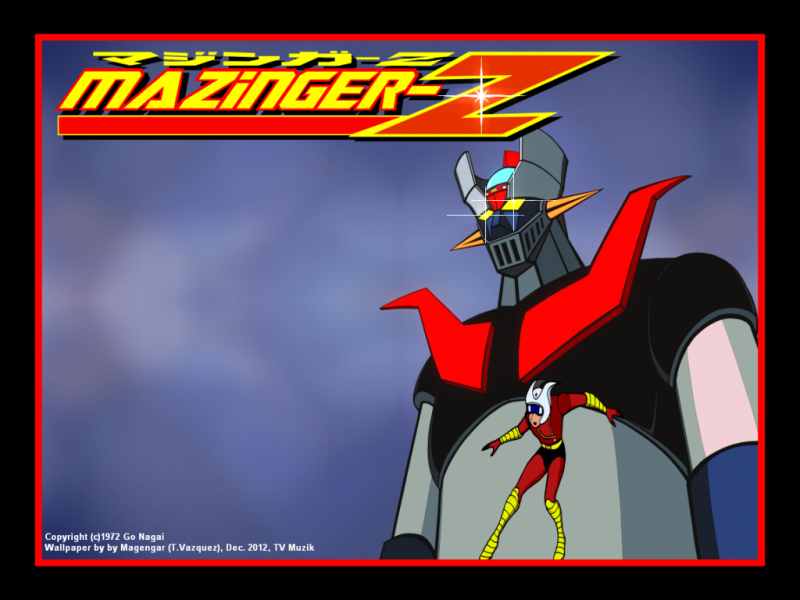    .....Yuusha Raideen..... ( unfortunately, Msubs never finished subtitling this series. Pisses me off.)  ...and my "CG" artwork rendition...  zozo-mag |
|
|
|
Post by S_Gokin on Dec 5, 2014 1:18:12 GMT -5
One good thing about these Blu-ray versions: the screen-captures will be in good quality high resolution images..... ....so at least now we can save the screen-captures as Desktop wallpapers! lol  Here's a couple of wallpapers and DVD (old-school DVD format) menus I made a few years ago, from various screen-captured images from the anime shows.... the thing is bro im watching now the mysterious city of gold on bluray quality however it have the same lame black sides and the picture is in the middle and its really a pain in the eyes lol i guess the DVD is better because its go full screen its better to watch even if the quality isnt as the bluray edition |
|
|
|
Post by magengar on Dec 5, 2014 3:58:03 GMT -5
One good thing about these Blu-ray versions: the screen-captures will be in good quality high resolution images..... ....so at least now we can save the screen-captures as Desktop wallpapers! lol  Here's a couple of wallpapers and DVD (old-school DVD format) menus I made a few years ago, from various screen-captured images from the anime shows.... the thing is bro im watching now the mysterious city of gold on bluray quality however it have the same lame black sides and the picture is in the middle and its really a pain in the eyes lol i guess the DVD is better because its go full screen its better to watch even if the quality isnt as the bluray edition "black sides".... you mean the black borders? If I'm not mistaken, your bluray player probably has an adjustment feature so that you can adjust the picture... black frames and borders usually mean the picture is in wide-screen format. Try the adjustment and see if that might help. I don't have a bluray player (yet)... I always watch DVDs on my computer, and so I can adjust my view for different screen ratio formats. zozo-mag |
|
|
|
Post by S_Gokin on Dec 5, 2014 4:41:40 GMT -5
the thing is bro im watching now the mysterious city of gold on bluray quality however it have the same lame black sides and the picture is in the middle and its really a pain in the eyes lol i guess the DVD is better because its go full screen its better to watch even if the quality isnt as the bluray edition "black sides".... you mean the black borders? If I'm not mistaken, your bluray player probably has an adjustment feature so that you can adjust the picture... black frames and borders usually mean the picture is in wide-screen format. Try the adjustment and see if that might help. I don't have a bluray player (yet)... I always watch DVDs on my computer, and so I can adjust my view for different screen ratio formats. zozo-mag No bro I play it on my Laptop but if you see this picture  Notice the picture is in the middle surrounded by black… things lol I know how to fix that by changing the aspect ratio however in some files no matter how much you change it it’s still the same its even cut some on the clips so you end up with wide zoom in screen I think it’s from the source because I tried different players and different computers but same result |
|
|
|
Post by magengar on Dec 5, 2014 5:36:29 GMT -5
That's a very good quality image screen-cap there.
But if the video is THAT small, it might look blocky if you try to
enlarge it to full screen size.
Where are you watching that version from? (a DVD? or a downloaded file?)
zozo-mag
|
|
|
|
Post by S_Gokin on Dec 5, 2014 6:40:25 GMT -5
That's a very good quality image screen-cap there. But if the video is THAT small, it might look blocky if you try to enlarge it to full screen size. Where are you watching that version from? (a DVD? or a downloaded file?) zozo-mag im watching it from the files but even the dvds of that show have the same problems (i dont have mazinger z yet) im talking about the mysterious city of gold blurays and its look like the mazinger z bluray have the same problem |
|
|
|
Post by tetsuryu on Dec 5, 2014 8:22:12 GMT -5
I don't think that's HD though. Look at that thingymabob on the wall, it's clearly interlaced. I would guess it's 1080i instead of 1080p. Plus there's all that edge enhancing around Mazinger - I think it might just be a crappy upscale. Are the black bars hardcoded into the video though? I think proper 1.33:1 HD transfer should be in something like 1440x1080 resolution. Please don't tell me you're using VLC. |
|
|
|
Post by treatment on Dec 5, 2014 21:18:36 GMT -5
1080i is HD. Those black-bars are normal since the video-source are most likely NTSC 480 (or 576 for PAL) native aspect-ratio, which was the regular stuff for cartoons/anime on TV back in the day. Usually, only cartoon/anime movies get the native widescreen aspect-ratio. Some TVs will do auto-overscan to hide (or "crop") some or all of these black-bars, but you really don't want that happening as it distorts the presentation. edit: here's an example of a blu-ray snapshot with the native aspect-ratio containing the black-bars: Macross Plus Blu-Ray:  You don't want to "stretch" that kind of video to "fill" (or remove the bars) whatever screen you're watching on as the video will be really fat and ugly... |
|
|
|
Post by S_Gokin on Dec 5, 2014 22:53:29 GMT -5
I don't think that's HD though. Look at that thingymabob on the wall, it's clearly interlaced. I would guess it's 1080i instead of 1080p. Plus there's all that edge enhancing around Mazinger - I think it might just be a crappy upscale. Are the black bars hardcoded into the video though? I think proper 1.33:1 HD transfer should be in something like 1440x1080 resolution. Please don't tell me you're using VLC. i dont have this bluray my friend i just saw a pictures for the work on other forum, the circle thing you pointed at its because the picture wasn't capture in the right moment so its look blur and you are right in other pictures i saw there's super enhancements in the quality on hi diff clips i use a program called JetAudio its have some built in filters so the picture come out nice, crisp and sharp i used VLC on the normal things lol |
|
|
|
Post by S_Gokin on Dec 5, 2014 23:09:32 GMT -5
1080i is HD. Those black-bars are normal since the video-source are most likely NTSC 480 (or 576 for PAL) native aspect-ratio, which was the regular stuff for cartoons/anime on TV back in the day. Usually, only cartoon/anime movies get the native widescreen aspect-ratio. Some TVs will do auto-overscan to hide (or "crop") some or all of these black-bars, but you really don't want that happening as it distorts the presentation. edit: here's an example of a blu-ray snapshot with the native aspect-ratio containing the black-bars: Macross Plus Blu-Ray:  You don't want to "stretch" that kind of video to "fill" (or remove the bars) whatever screen you're watching on as the video will be really fat and ugly... i understand you bro but i have other old shows in insane quality and they dont have the black bars and when i put it in full screen its on full screen with a normal picture without zoom in effect for me its really annoying to watch it like this |
|
|
|
Post by magengar on Dec 6, 2014 2:41:11 GMT -5
I don't think that's HD though. Look at that thingymabob on the wall, it's clearly interlaced. I would guess it's 1080i instead of 1080p. Plus there's all that edge enhancing around Mazinger - I think it might just be a crappy upscale. Are the black bars hardcoded into the video though? I think proper 1.33:1 HD transfer should be in something like 1440x1080 resolution. Please don't tell me you're using VLC. I see that thing on the wall. Something like Interlacing usually happens when you screen-capture an image from the video in between frames while it's still playing back. I always pause the video and snap a few screen-caps until I get a perfectly frozen-solid frame that shows everything crisp without the interlace effect. I don't have any blu-ray or HD players, so I'm not familiar with all that HD technology. I do have a blu-ray burner drive installed in my machine, but my graphics card is "ancient" ( it's an ATI Radeon 9250 with 256mb RAM) therefore if I try to watch an HD movie the video lags far behind the audio. I could never figure out those HD ratios like "1.33:1" and such. So, I stick to the old school format of either 4:3 (old analog TV/DVD mpeg standard) or 16:9 Wide-screen. And for conversions, I either convert to DivX AVI, or .MKV format. For DVD authoring/burning I use ConvertXtoDVD and burn my videos to DVD5 (4.7gb DVD disc) format. VLC is the worst player I've ever tried to use, a complete waste of my time. I use other players such as GOMplayer; SMplayer; MediaPlayer Classic; WinDVD; or the current Windows Mediaplayer version. Codecs: I use the K-lite Mega Codecs Pack with everything in it installed and left in its default settings. zozo-mag |
|
|
|
Post by tetsuryu on Dec 6, 2014 2:52:24 GMT -5
I see that thing on the wall. Something like Interlacing usually happens when you screen-capture an image from the video in between frames while it's still playing back. I always pause the video and snap a few screen-caps until I get a perfectly frozen-solid frame that shows everything crisp without the interlace effect. Again, it's something that only happens with an interlaced encode (or when using, y'know, VLC). It doesn't happen with a prog. one. 1.33:1 is 4:3... |
|
|
|
Post by tetsuryu on Dec 6, 2014 3:00:05 GMT -5
It's not full HD though. 1080i is comparable to 720p in resolution. I see that thing on the wall. Something like Interlacing usually happens when you screen-capture an image from the video in between frames while it's still playing back. I always pause the video and snap a few screen-caps until I get a perfectly frozen-solid frame that shows everything crisp without the interlace effect. Again, it's something that only happens with an interlaced encode (or when using, y'know, VLC). It doesn't happen with a prog. one. 1.33:1 is 4:3... i understand you bro but i have other old shows in insane quality and they dont have the black bars and when i put it in full screen its on full screen with a normal picture without zoom in effect for me its really annoying to watch it like this That's because most HD rips use the native resolution. The black bars are something the TV/monitor adds to prevent it from being stretched across the screen unnaturally. I'm guessing the reason you're seeing the black bars in the screenshots here is because magengar (or whoever took those screencaps) has configured their player to capture the entire display area instead of just the video field. |
|
|
|
Post by magengar on Dec 6, 2014 3:07:42 GMT -5
1080i is HD. Those black-bars are normal since the video-source are most likely NTSC 480 (or 576 for PAL) native aspect-ratio, which was the regular stuff for cartoons/anime on TV back in the day. Usually, only cartoon/anime movies get the native widescreen aspect-ratio. Some TVs will do auto-overscan to hide (or "crop") some or all of these black-bars, but you really don't want that happening as it distorts the presentation. edit: here's an example of a blu-ray snapshot with the native aspect-ratio containing the black-bars: Macross Plus Blu-Ray:  You don't want to "stretch" that kind of video to "fill" (or remove the bars) whatever screen you're watching on as the video will be really fat and ugly... That's a very nice screen-capture there. To be honest, I would rather watch an anime on a large screen LCD TV with those black bars- and Still have a crisp video quality, rather than try to stretch the video to hide those bars- and end up with a lousy video view. I guess it's a matter of personal taste, the bars don't bother me at all. Funny fact: I like having the Top and Bottom bars in place when I'm watching some old Shaw Brothers kung-fu movies like " The Five Venoms"... and then I try to adjust the video size at the sides to squish it inwards like they used to do in theaters back in the days of the old Shaw Brothers cinemascope effect. lol  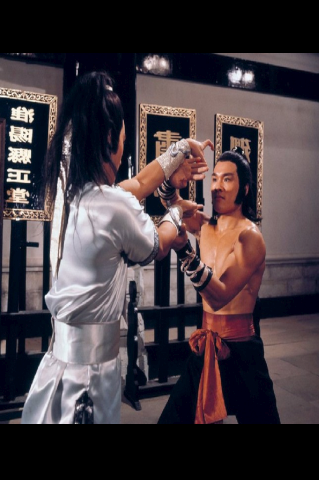 Also, I need the top and bottom bars for placing subtitles above the bottom bar that way my subs can be seen on TV when I burn a disc. I've had folks in the past complain that they can't see my subs in the picture; so I'm assuming they're watching my old-school DVD in a blu-ray player or something like that. zozo-mag |
|
|
|
Post by treatment on Dec 6, 2014 3:35:44 GMT -5
It's not full HD though. 1080i is comparable to 720p in resolution. Uhmm, not really. There really isn't a "full HD" or a "half HD" stuff. That's prolly an old awkward marketing term to sell flatscreen LCDs and plasma tv's. The "i" (interlaced scan) and "p" (progressive scan) are just, well, scanning techniques/systems. It doesn't really refer to the amount of pixels being processed/transmitted/sourced. |
|
|
|
Post by magengar on Dec 6, 2014 3:38:27 GMT -5
I'm slow trying to process this new video tech stuff, but keep it up- I'm learning something new here.  zozo-mag |
|
|
|
Post by tetsuryu on Dec 6, 2014 4:07:08 GMT -5
It's not full HD though. 1080i is comparable to 720p in resolution. Uhmm, not really. There really isn't a "full HD" or a "half HD" stuff. That's prolly an old awkward marketing term to sell flatscreen LCDs and plasma tv's. The "i" (interlaced scan) and "p" (progressive scan) are just, well, scanning techniques/systems. It doesn't really refer to the amount of pixels being processed/transmitted/sourced. Doesn't matter, 1080i is sh*t quality compared to 1080p. If you absolutely must have a lower data stream, use 720p. Also, I need the top and bottom bars for placing subtitles above the bottom bar that way my subs can be seen on TV when I burn a disc. I've had folks in the past complain that they can't see my subs in the picture; so I'm assuming they're watching my old-school DVD in a blu-ray player or something like that. Use white or yellow subtitles with black borders. They can be read against any background. |
|